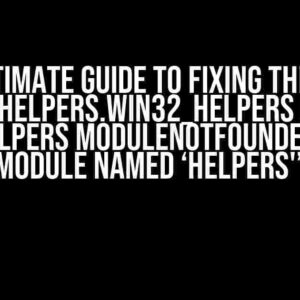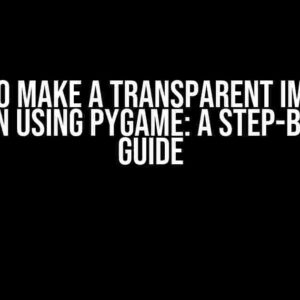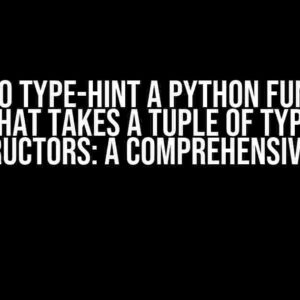Welcome to this comprehensive guide on sending list values in a POST request from HTML/JS to a backend written in Python. This article is designed to provide clear and direct instructions, so you can easily implement this functionality in your own projects. By the end of this tutorial, you’ll be able to send list values from your HTML form to your Python backend with confidence.
- What you’ll need
- Why send list values in a POST request?
- Step 1: Create your HTML form
- Step 2: Get the selected options using JavaScript
- Step 3: Send the options array in a POST request using JavaScript
- Step 4: Handle the POST request in your Python backend
- Conclusion
- Troubleshooting common issues
- Best practices and security considerations
What you’ll need
To follow along with this tutorial, you’ll need:
- A basic understanding of HTML, JavaScript, and Python
- A code editor or IDE (Integrated Development Environment)
- A Python web framework such as Flask or Django (we’ll be using Flask in this example)
Why send list values in a POST request?
In many web applications, you’ll encounter situations where you need to send multiple values from a form to your backend. For example, let’s say you’re building a survey tool that allows users to select multiple options from a list. You’ll want to send all the selected options to your backend to process and store. This is where sending list values in a POST request comes in handy.
Step 1: Create your HTML form
The first step is to create an HTML form that allows users to select multiple options from a list. We’ll use a simple example with a select box that allows multiple selections.
<form id="myForm">
<select multiple="multiple" id="mySelect">
<option value="option1">Option 1</option>
<option value="option2">Option 2</option>
<option value="option3">Option 3</option>
<option value="option4">Option 4</option>
</select>
<button type="submit">Send Options</button>
</form>
Step 2: Get the selected options using JavaScript
In this step, we’ll use JavaScript to get the selected options from the select box and store them in an array.
<script>
const form = document.getElementById("myForm");
const select = document.getElementById("mySelect");
const options = [];
form.addEventListener("submit", (e) => {
e.preventDefault();
const selectedOptions = select.selectedOptions;
for (let i = 0; i < selectedOptions.length; i++) {
options.push(selectedOptions[i].value);
}
// We'll send the options array in a POST request later
});
</script>
Step 3: Send the options array in a POST request using JavaScript
Now that we have the selected options stored in an array, we can send them in a POST request to our Python backend using the Fetch API or XMLHttpRequest. We’ll use the Fetch API in this example.
<script>
// ...
const options = [];
form.addEventListener("submit", (e) => {
e.preventDefault();
const selectedOptions = select.selectedOptions;
for (let i = 0; i < selectedOptions.length; i++) {
options.push(selectedOptions[i].value);
}
fetch("/send_options", {
method: "POST",
headers: {
"Content-Type": "application/json"
},
body: JSON.stringify({ options: options })
})
.then(response => response.json())
.then(data => console.log(data))
.catch(error => console.error(error));
});
</script>
Step 4: Handle the POST request in your Python backend
In this step, we’ll create a Python backend using Flask to handle the POST request and retrieve the options array.
from flask import Flask, request, jsonify
app = Flask(__name__)
@app.route("/send_options", methods=["POST"])
def handle_options():
data = request.get_json()
options = data["options"]
print(options) # Do something with the options array
return jsonify({"message": "Options received successfully"})
if __name__ == "__main__":
app.run(debug=True)
Conclusion
In this article, we’ve covered the steps to send list values in a POST request from HTML/JS to a Python backend. By following these instructions, you should be able to implement this functionality in your own projects. Remember to adjust the code to fit your specific use case and backend requirements.
| Step | Description |
|---|---|
| 1 | Create an HTML form with a select box that allows multiple selections |
| 2 | Get the selected options using JavaScript and store them in an array |
| 3 | Send the options array in a POST request to the Python backend using JavaScript |
| 4 | Handle the POST request in the Python backend and retrieve the options array |
Troubleshooting common issues
Here are some common issues you might encounter and their solutions:
-
Error: “Uncaught SyntaxError: Unexpected token ‘<'"
Solution: Make sure your JavaScript code is not being treated as HTML. This can happen if you’re using an inline script tag or if your JavaScript file is being served as text/html instead of application/javascript.
-
Error: “Failed to load resource: the server responded with a status of 404 (NOT FOUND)”
Solution: Check that your Python backend is running and that the URL in your JavaScript code matches the route defined in your backend.
Best practices and security considerations
When sending list values in a POST request, it’s essential to ensure the security and integrity of the data. Here are some best practices and security considerations to keep in mind:
- Validate and sanitize user input to prevent SQL injection and cross-site scripting (XSS) attacks.
- Use HTTPS to encrypt the data being sent over the network.
- Implement rate limiting and IP blocking to prevent abuse and denial-of-service (DoS) attacks.
- Store sensitive data securely and use secure protocols to transmit it.
By following these guidelines and instructions, you can ensure the secure and efficient transmission of list values from your HTML/JS frontend to your Python backend.
Here are 5 questions and answers about sending list values in a post request from HTML/JS to backend (Python):
Frequently Asked Question
Get clarity on how to send list values from HTML/JS to your Python backend with these frequently asked questions.
How do I send a list of values from HTML to my Python backend through a POST request?
You can use JavaScript to collect the list values and then use the Fetch API or XMLHttpRequest to send the data to your Python backend as a JSON object. On the Python side, you can access the data using the request.json attribute.
What is the best way to encode a list of values in JavaScript to send to a Python backend?
You can use the JSON.stringify() function to convert the list to a JSON string, which can be easily sent to your Python backend. Then, on the Python side, you can use the json module to parse the JSON data.
How do I access the list values sent through a POST request in my Python backend?
In your Python backend, you can access the list values using the request.json attribute, which will contain the JSON data sent in the POST request. You can then use Python’s built-in json module to parse the JSON data and access the list values.
Can I send a list of objects from HTML/JS to my Python backend through a POST request?
Yes, you can send a list of objects from HTML/JS to your Python backend through a POST request. Simply convert the list of objects to a JSON string using JavaScript’s JSON.stringify() function, and then send the JSON data to your Python backend. On the Python side, you can use the json module to parse the JSON data and access the list of objects.
Are there any security concerns when sending a list of values from HTML/JS to my Python backend?
Yes, there are security concerns when sending a list of values from HTML/JS to your Python backend. Make sure to validate and sanitize the data on the Python side to prevent potential security vulnerabilities, such as SQL injection or cross-site scripting (XSS). Use frameworks like Flask or Django, which provide built-in security features to help protect your application.